Contents
sd-webui-prompt-all-in-one
sd-webui-prompt-all-in-one is an extension based on stable-diffusion-webui that aims to improve the user experience of the prompt/negative prompt input box. It has a more intuitive and powerful input interface, provides automatic translation, history and collection functions, and supports multiple languages to meet the needs of different users.
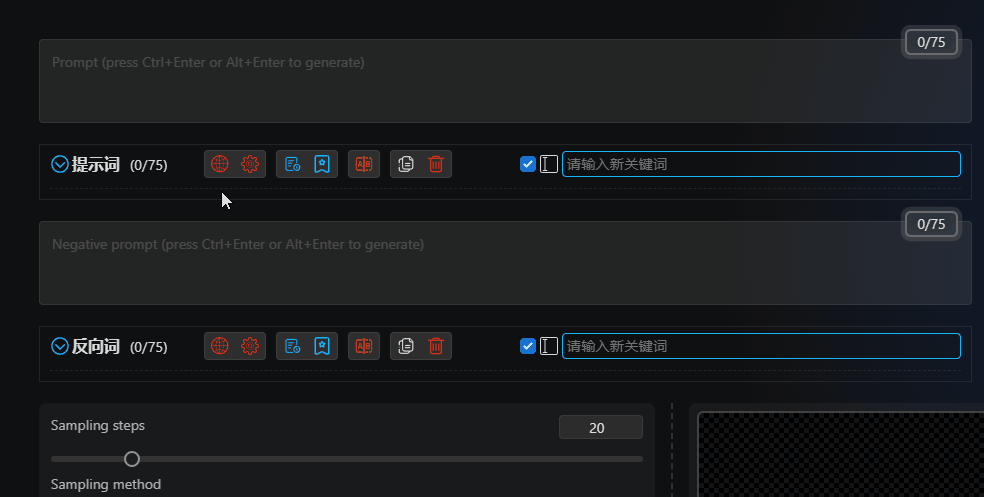
Translation API Description
API Key Not Required: They are highly unstable and not every API can be used on your computer. If the translation fails, please try switching to another API. ⚠️⚠️⚠️ Do not submit an issue!API KEY Required: You need to apply for an API KEY on your own. The application methods for different interfaces will appear after switching to the corresponding interface. ⚠️⚠️⚠️ Most of them arefree!Offline Translation: During initialization, automatic download of language models is required. If your network environment is poor, it may not be able to complete the automatic download and initialization.
Language support
Translation supports almost all national languages, but the UI interface of most countries will be displayed in English. If you need localized language display, you can translate and submit a PR.
UI Supported languages
简体中文 繁體中文 English Русский 日本語 한국어 Français Deutsch Español Português Italiano العربية
Translation Supported languages
简体中文 (中国) 繁體中文 (中國香港) 繁体中文 (中國台灣) English (US) Afrikaans (South Africa) Shqip (Shqipëria) አማርኛ (ኢትዮጵያ) العربية (السعودية) Հայերեն (Հայաստան) অসমীয়া (ভাৰত) Azərbaycan dili (Latın, Azərbaycan) বাংলা (বাংলাদেশ) Башҡорт (Россия) Euskara (Espainia) Bosanski (Latinski, Bosna i Hercegovina) Български (България) Català (Espanya) Hrvatski (Hrvatska) Čeština (Česká republika) Dansk (Danmark) درى (افغانستان) ދިވެހިބަސް (ދިވެހިރާއްޖެ) Nederlands (Nederland) Eesti (Eesti) Føroyskt (Føroyar) vosa Vakaviti (Viti) Filipino (Pilipinas) Suomi (Suomi) Français (France) Français (Canada) Galego (España) ქართული (საქართველო) Deutsch (Deutschland) Ελληνικά (Ελλάδα) ગુજરાતી (ભારત) Kreyòl ayisyen (Ayiti) עברית (ישראל) हिन्दी (भारत) Hmong Daw (Latn, United States) Magyar (Magyarország) Íslenska (Ísland) Bahasa Indonesia (Indonesia) Inuktitut (Kanatami) Inuktitut (Latin, Canada) ᐃᓄᒃᑎᑐᑦ (ᑲᓇᑕᒥ) Gaeilge (Éire) Italiano (Italia) 日本語 (日本) ಕನ್ನಡ (ಭಾರತ) Қазақ (Қазақстан) ភាសាខ្មែរ (កម្ពុជា) Klingon (Latn) Klingon (plqaD) 한국어 (대한민국) کوردی (عێراق) Kurmancî (Latînî, Tirkiye) Кыргызча (Кыргызстан) ລາວ (ລາວ) Latviešu (Latvija) Lietuvių (Lietuva) Македонски (Северна Македонија) Malagasy (Madagasikara) Bahasa Melayu (Latin, Malaysia) മലയാളം (ഇന്ത്യ) Malti (Malta) Māori (Aotearoa) मराठी (भारत) Монгол (Кирилл, Монгол улс) ᠮᠣᠩᠭᠣᠯ ᠤᠯᠤᠰ (ᠨᠢᠭᠡᠳᠦᠯ ᠤᠨᠤᠭᠠ) မြန်မာ (မြန်မာ) नेपाली (नेपाल) Norsk bokmål (Norge) ଓଡ଼ିଆ (ଭାରତ) پښتو (افغانستان) فارسی (ایران) Polski (Polska) Português (Brasil) Português (Portugal) ਪੰਜਾਬੀ (ਗੁਰਮੁਖੀ, ਭਾਰਤ) Querétaro Otomi (Latn, México) Română (România) Русский (Россия) Samoan (Latn, Samoa) Српски (ћирилица, Србија) Srpski (latinica, Srbija) Slovenčina (Slovensko) Slovenščina (Slovenija) Soomaali (Soomaaliya) Español (España) Kiswahili (Kenya) Svenska (Sverige) Reo Tahiti (Polynésie française) தமிழ் (இந்தியா) Татарча (латин, Россия) తెలుగు (భారత) ไทย (ไทย) བོད་ཡིག (རྒྱ་གར།) ትግርኛ (ኢትዮጵያ) lea fakatonga (Tonga) Türkçe (Türkiye) Українська (Україна) اردو (پاکستان) ئۇيغۇرچە (ئۇيغۇرچە، جۇڭگو) O'zbekcha (Lotin, O'zbekiston) Tiếng Việt (Việt Nam) Cymraeg (Y Deyrnas Unedig) Yucatec Maya (México) isiZulu (iNingizimu Afrika)
Features
Intuitive input interfaceprovides a more intuitive and powerful input interface, displaying bilingual prompt word comparisons for easy understanding.Automatic translationautomatically translates prompt words/reverse prompt words, supporting multiple languages.Dozens of translation serviceswith dozens of online translations and offline translation models.Multilingual supportsupports translation for most languages spoken in the world, allowing you to input prompt words in any language.History recordsautomatically records when prompt words/reverse prompt words change.Favoritesallows you to quickly bookmark and batch bookmark your favorite prompt words/reverse prompt words.Quick adjustmentsdrag and adjust the position of prompt words, one-click increase or decrease the weight of prompt words, one-click delete, disable, translate, or bookmark, and more.Batch operationsselect multiple prompt words/reverse prompt words in a box, one-click delete, translate, or bookmark, and more.ChatGPTgenerates prompt words intelligently through ChatGPT.Prompt word blacklistallows you to set a blacklist to automatically filter prompt words.One-click adding of prompt wordsthousands of prompt words available, just a click away.Keyword highlightingLora, LyCORIS, Textual Inversion highlighting and detection.Customizable keyword colorsdifferent types of keywords can be displayed in different custom colors.Custom themescustomize themes and extend styles....More features waiting for you to discover.
Installation
Installation Requirements
- Stable Diffusion WebUI version: 3715ece (Week 7, 2023) or higher
- Python version:
≈ 3.10.11(Using3.9or3.11may cause issues with installing Python packages) - Operating System:
Windows,Linux,MacOS, etc. - Browser: Do not enable translation plugins like Deepl.
Installation Methods
Method 1 (Using Git Clone):
This method requires Git to be installed on your computer. If it is not installed, please refer to the official Git documentation for installation instructions.
- Open the terminal and navigate to your
stable-diffusion-webuidirectory.
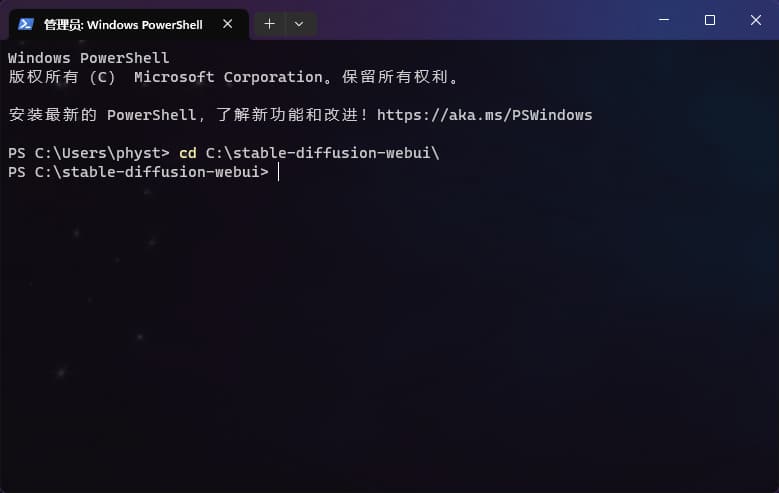
- Use Git to clone
sd-webui-prompt-all-in-oneto theextensionsdirectory ofstable-diffusion-webui.
git clone "https://github.com/Physton/sd-webui-prompt-all-in-one.git" extensions/sd-webui-prompt-all-in-one
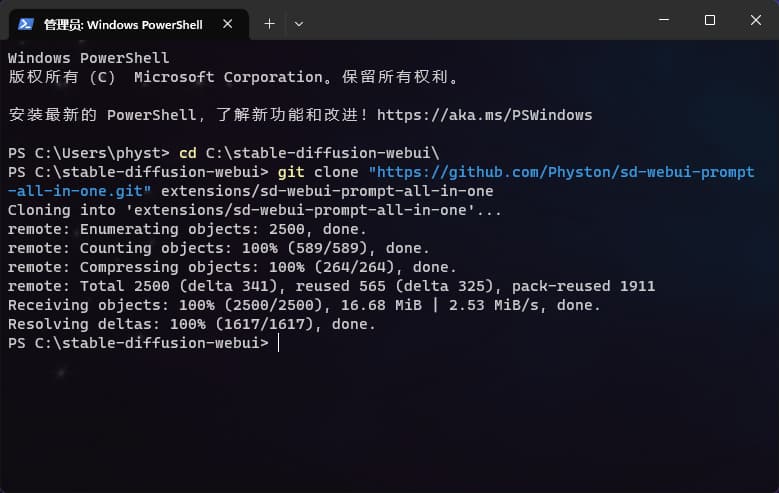
- Restart the Stable Diffusion WebUI.
Method 2 (Install from URL):
- Open the Stable Diffusion WebUI webpage.
- Click on
Extensions-Install from URL.
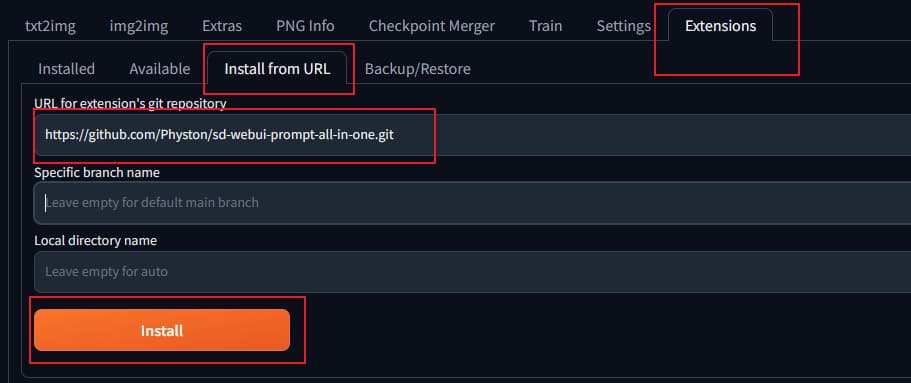
- Enter
https://github.com/Physton/sd-webui-prompt-all-in-one.git. - Click on
Installand wait for the installation to complete. This process may take several minutes or longer. There will be a success prompt after the installation is complete.
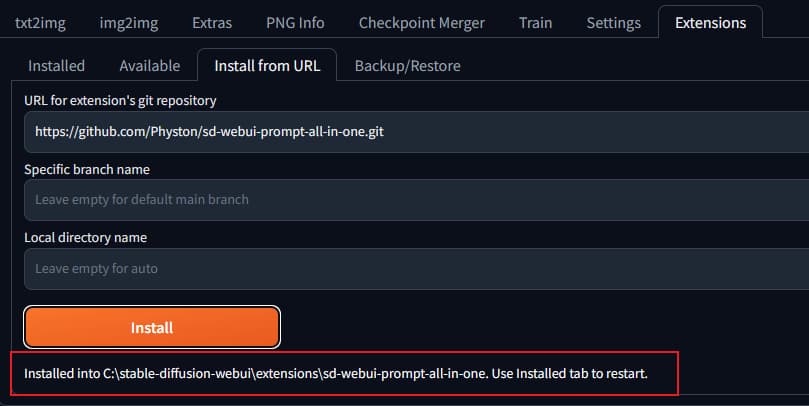
- Click on
Installed-Apply and Restart UI.
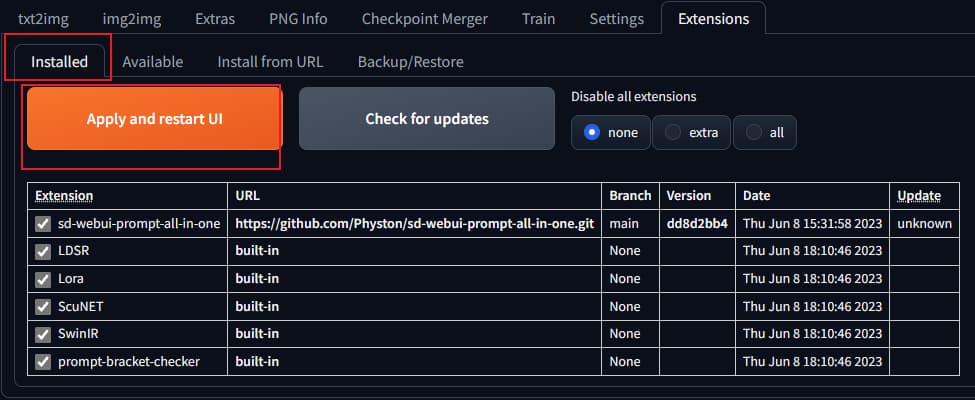
Method 3 (Install from Official Extension Library):
- Open the Stable Diffusion WebUI webpage.
- Click on
Extensions-Available-Load from.
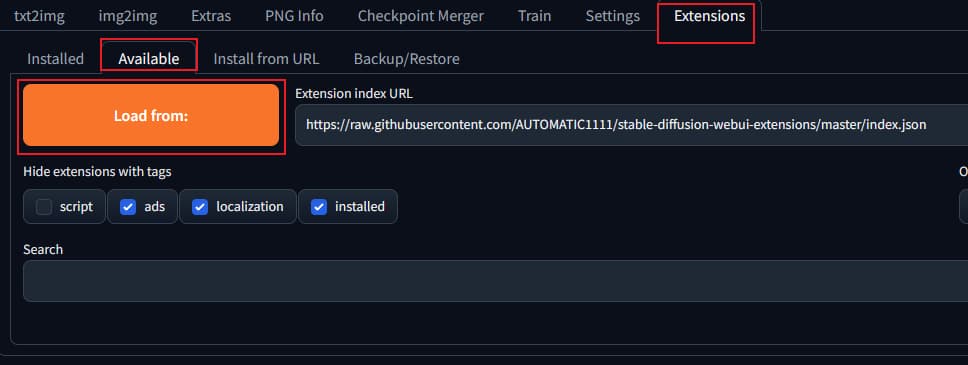
- Find
sd-webui-prompt-all-in-oneand click onInstall.
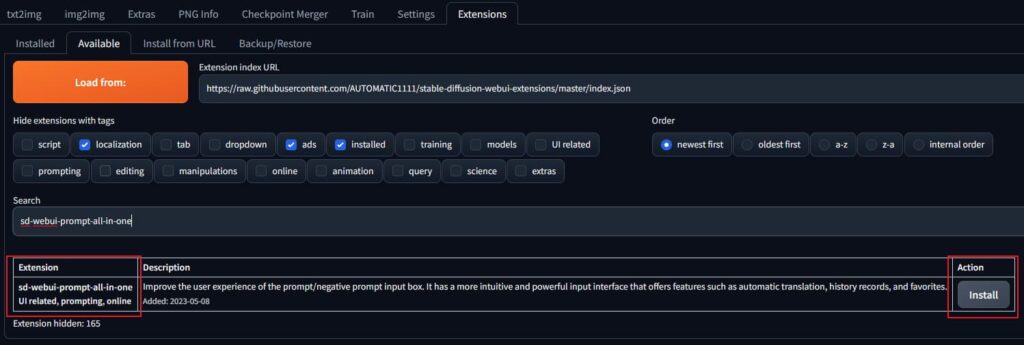
- Wait for the installation to complete. This process may take several minutes or longer. There will be a success prompt after the installation is complete.
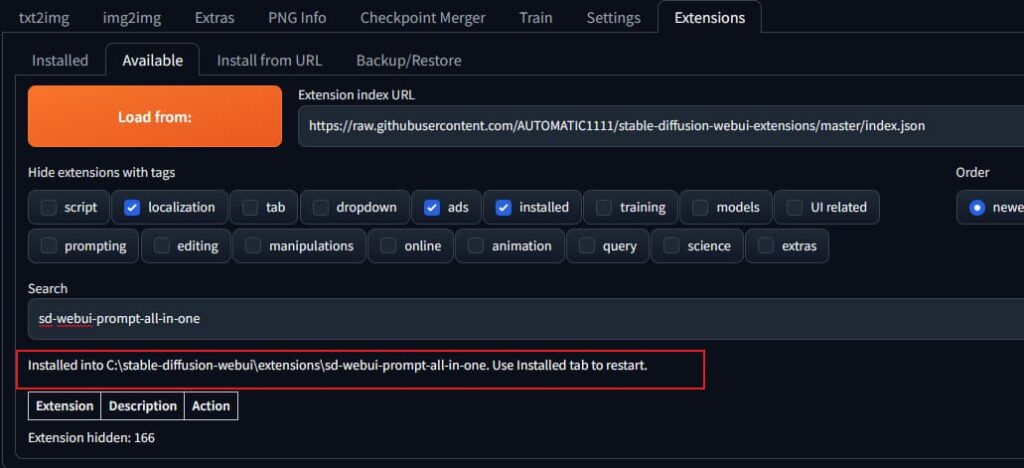
- Click on
Installed-Apply and Restart UI.
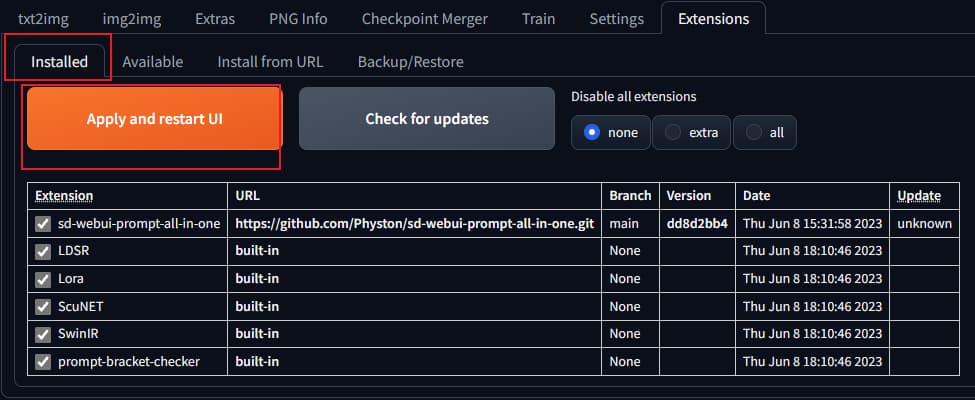
Method 4 (Install from Source Code):
This installation method cannot be updated with one click, and is not recommended!!!
- Download the source code package for
sd-webui-prompt-all-in-one.
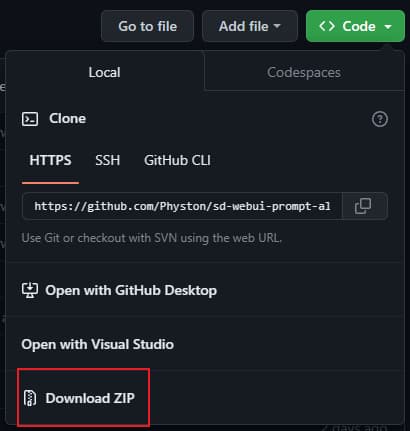
- Unzip it to the
stable-diffusion-webui\extensionsdirectory.
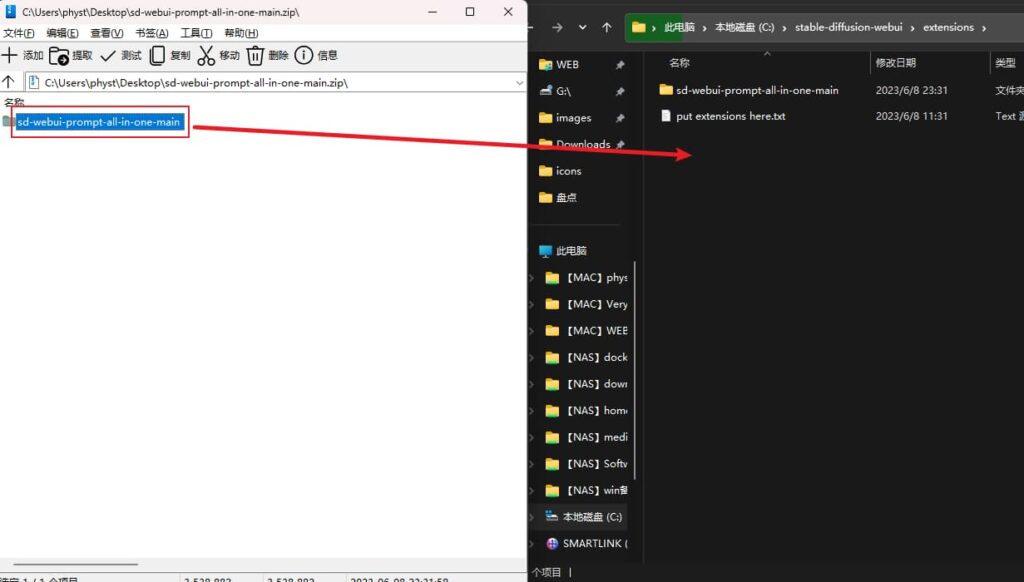
- Restart the Stable Diffusion WebUI.
Notes
- After installation using any method, you need to restart Stable Diffusion WebUI.
- If an error occurs during the installation process using any method, you need to manually delete the
stable-diffusion-webui\extensions\sd-webui-prompt-all-in-onedirectory, then restart Stable Diffusion WebUI, and reinstall. - The installation process may take several minutes or longer, so please be patient.
- You need to make sure that your WebUI version is 3715ece or higher. If your WebUI version is lower than this, you need to update WebUI.
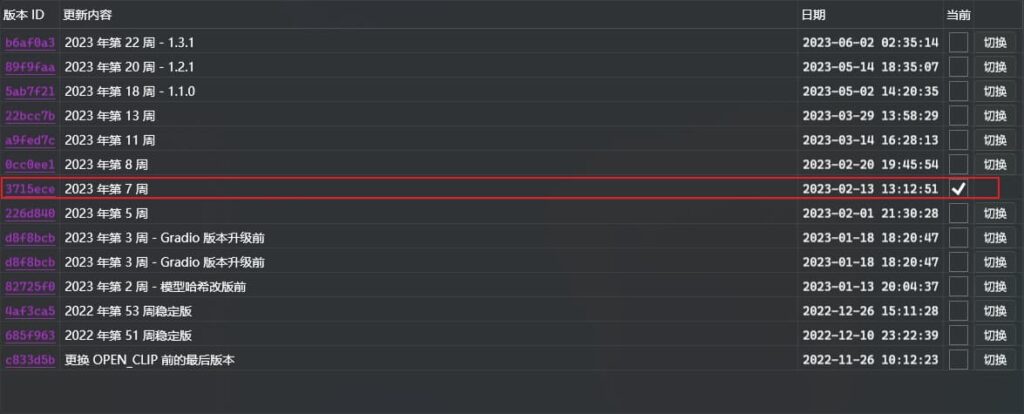
- After starting with the
--data-dirparameter, the WebUI needs to add the parameter--gradio-allowed-path="Expanded folder path".If the--gradio-allowed-pathparameter is not added, most third-party extensions cannot be used, not just this one.--gradio-allowed-path="Expanded folder path"or--gradio-allowed-path="path to your Data folder\extensions\"
Demo
This project is developed in Physton. The documentation in multiple languages is translated using machine translation. Please excuse any translation errors.
If you find this extension helpful, please give me a star on Github! You could also buy me a coffee: donate
⭐️⭐️⭐️ This project has developed an independent standalone version that can run without relying on stable-diffusion-webui. It is lightweight and compact, focusing on editing and organizing prompt words. Visit Physton/sd-webui-prompt-all-in-one-app for the tutorial on how to use it.
- Switch language
- Translation API settings
- Show/Hide content
- Show/Hide the WebUI input box
- Automatic translation
- One-click translation
- Elegant input
- Quick adjustment
- Favorite and History
- Use ChatGPT to Generate Prompts
- Writing in WebUI input box
- Support for a1111-sd-webui-tagcomplete
- Highlighting and detection of Lora, LyCORIS, and Textual Inversion
- Format of Prompt
- Batch operation
- Custom Theme / Extension styles
- One-Click Keyword Addition

